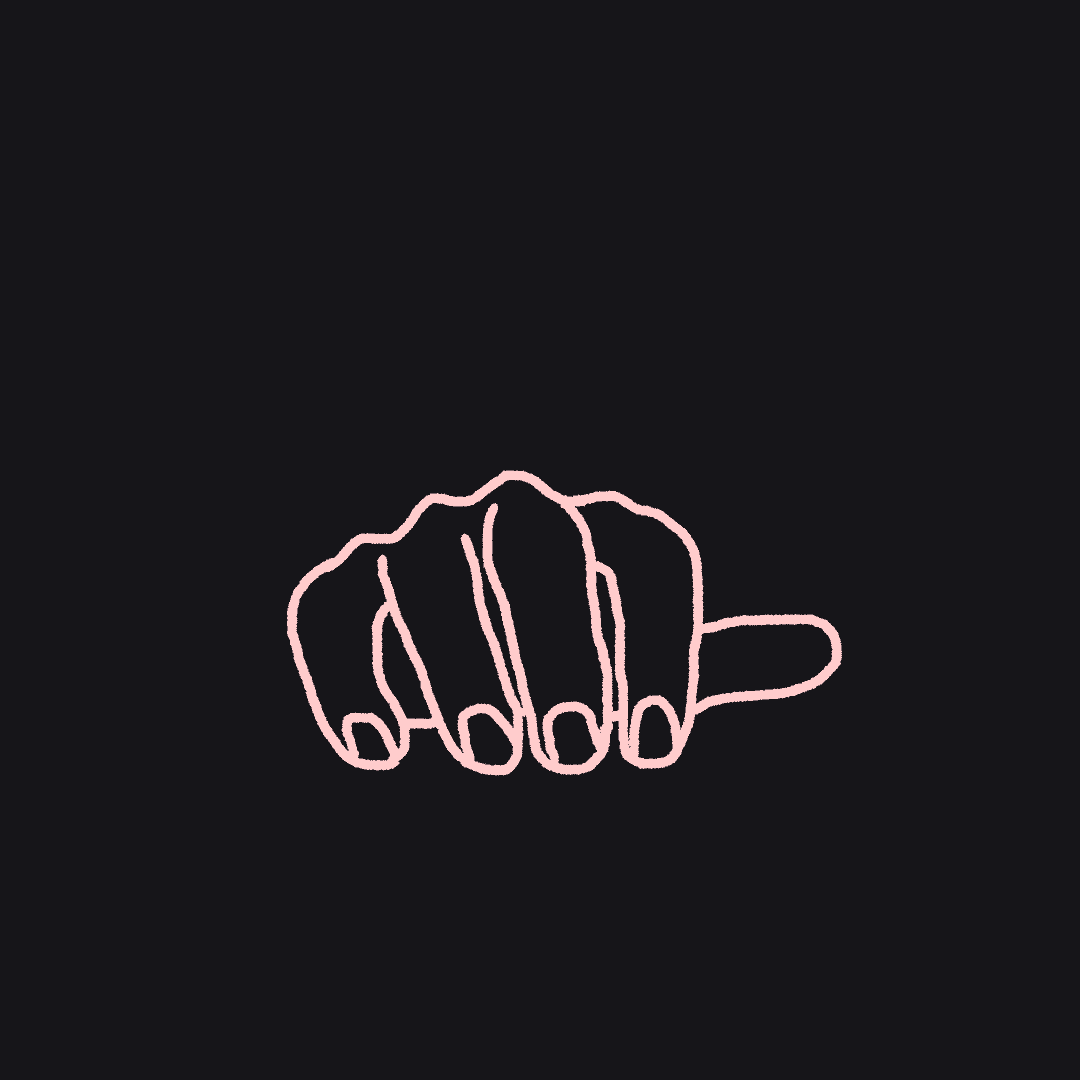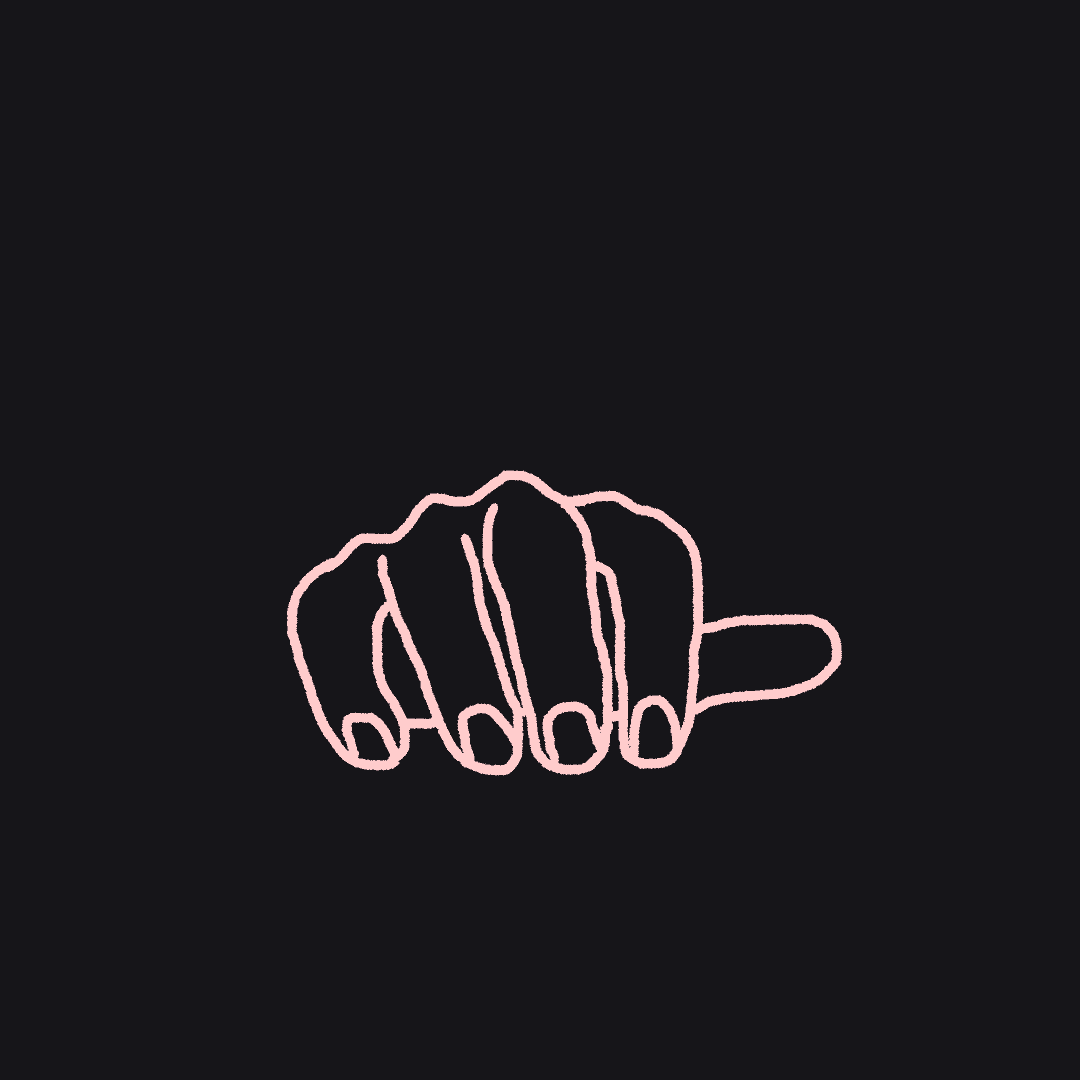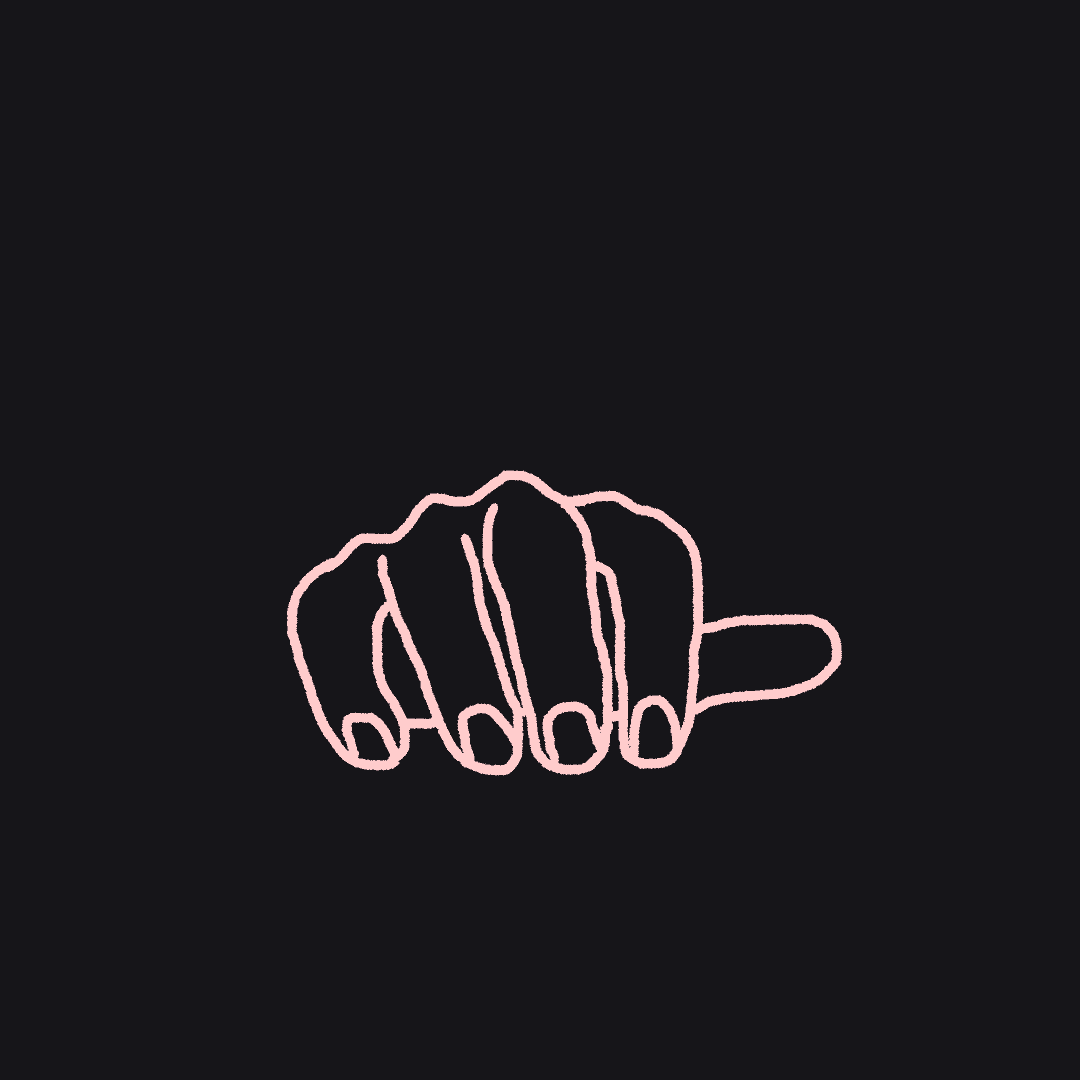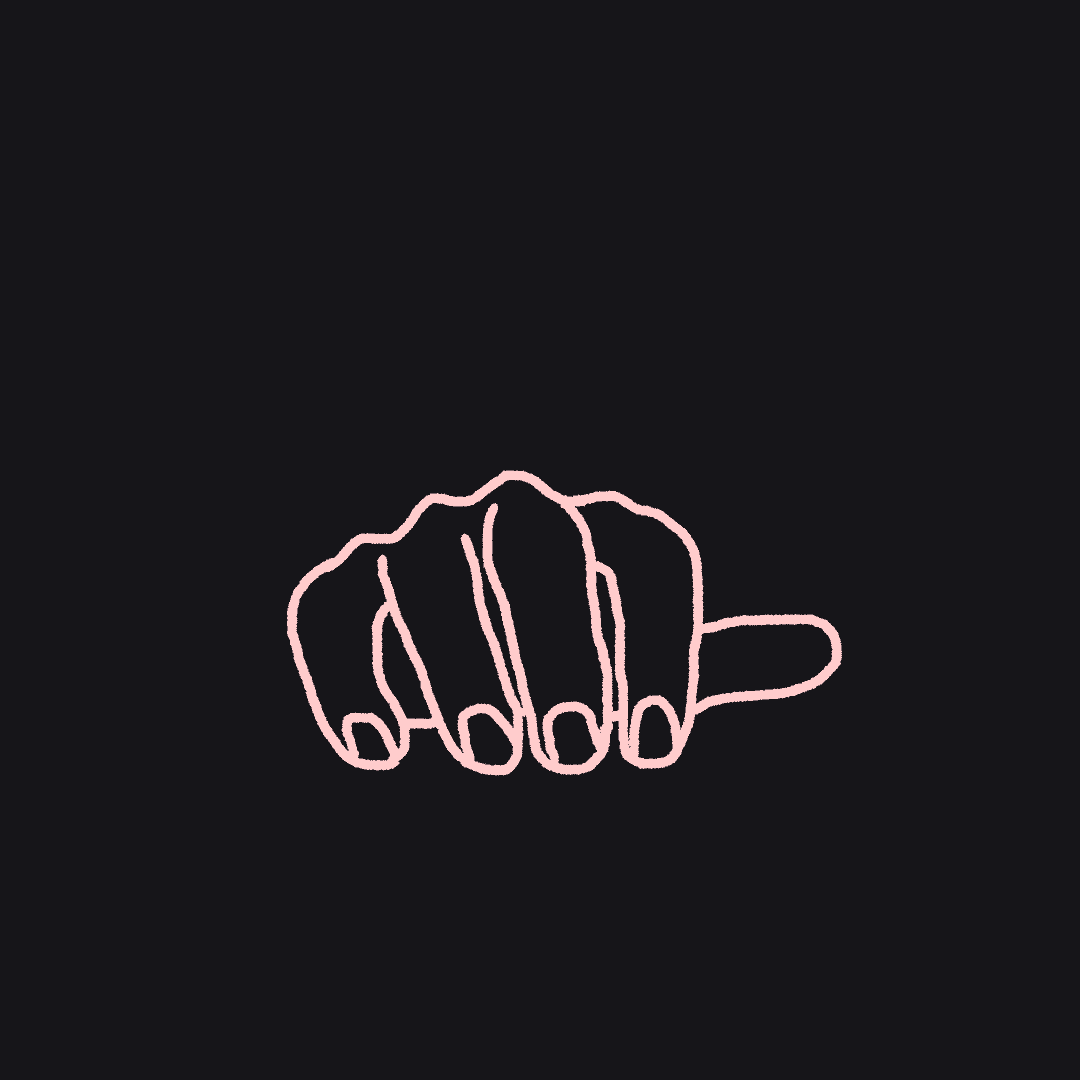Introduction & 前言
前端框架使用 SEO(Search Engine Optimization) 一直都被廣為討論著。如何快速透過套件讓每一個元件都能直接塞入想塞的 Meta 甚至是更改 Title 呢?
今天就要來使用前端 SEO 套件讓你兩分鐘就成為 SEO 初階入門者。
Summary & 摘要 這篇文章只是快速使用套件去加上 Meta ,被不會談到太多太深的優化 SEO 爬蟲技能。
爬蟲關鍵就是讓你的 HTML 加上 Meta ,什麼事 Meta 呢?HTML Meta 是拿來存放一些該網站的資訊,例如:網頁作者、網頁發布時間、網頁關鍵字…等等。而 Google 的爬蟲就是會從你 HTML Meta 的 <meta name="description" content="這裡是網頁的簡短描述"> 去爬。
通常我們除了可以直接把 Meta 寫死在 /public/index.html 之外(如下圖),也可以參考使用套件方式帶入 Meta。
前人種樹 關於 SEO 的套件滿多的,查詢下來最常出現的套件為 React Helmet react-meta-tags Meta 的方式。
安裝套件 首先先到專案目錄底下安裝套件
1 2 3 4 5 $yarn add react-helmet// 或 $npm install --save react-helmet
使用套件 使用方式滿簡單的,只要在你想引入的 Component 引入,然後打上你會在 Head 上面加上的資訊即可
1 2 3 4 5 6 7 8 9 10 11 12 13 14 15 16 17 18 19 20 21 22 23 24 25 26 27 28 29 30 31 32 33 import { Helmet } from 'react-helmet' ;import logo from './logo.svg' ;import './App.css' ;import SEO from './components/SEO' ;function App ( return ( <div className ="App" > <header className ="App-header" > <img src ={logo} className ="App-logo" alt ="logo" /> <p > Edit <code > src/App.js</code > and save to reload. </p > <a className ="App-link" href ="https://reactjs.org" target ="_blank" rel ="noopener noreferrer" > Learn React </a > <Helmet > <meta charSet ="utf-8" /> <title > {網頁標題}</title > <meta name ="description" content ='來點給爬蟲的描述' /> <link rel ="canonical" href ='http://google.com/' /> </Helmet > </header > </div > ); }
包成元件 單純一個地方使用很容易,但當我們多個地方需要使用的時候就很麻煩,這時候我們可以將這個套件包成 Component ,然後需要引入的地方就直接 import 即可。
1 2 3 4 5 6 7 8 9 10 11 12 13 14 15 16 17 18 19 20 21 import { Helmet } from 'react-helmet' ;const SEO = ({ title = "測試標題" , description = "測試content" , url, children } ) => ( <Helmet > <meta charSet ="utf-8" /> <title > {title}</title > <meta name ="description" content ={description} /> {children} { url ? ( <link rel ="canonical" href ={url} /> ) : "" } </Helmet > )
最後將原本的 App.js 修改一下
1 2 3 4 5 6 7 8 9 10 11 12 13 14 15 16 17 18 19 20 21 22 23 24 25 26 27 28 29 30 import logo from './logo.svg' ;import './App.css' ;import SEO from './components/SEO' ;function App ( return ( <div className ="App" > <header className ="App-header" > <img src ={logo} className ="App-logo" alt ="logo" /> <p > Edit <code > src/App.js</code > and save to reload. </p > <a className ="App-link" href ="https://reactjs.org" target ="_blank" rel ="noopener noreferrer" > Learn React </a > <SEO title ='爬蟲快來爬我' description ='爬蟲給你點content' url ='http://test.google.com/' > <meta name ="description" content ='測試 content 1' /> <meta name ="description" content ='測試 content 2' /> <meta name ="description" content ='測試 content 3' /> </SEO > </header > </div > ); }
查看成果 最後開啟網頁的 F12 ,看一下 HTML Meta 是否上去了
陷阱與坑 只要是套件或多或少都會有自己需要注意的事項,關於這個 React Helmet React Children Component 包裝在 <Helmet></Helmet> 裡面,例如:
1 2 3 4 5 6 7 8 9 10 11 12 import { Helmet } from 'react-helmet' ;const MyTitle = (title ) => <title > {title}</title > function App ( return ( <Helmet > <MyTitle title ='網頁標題隨意帶入' /> </Helmet > ) }
這種寫法會得到錯誤訊息 “You may be attempting to nest Helmet components within each other, which is not allowed. Refer to our API for more information.” 。
上面這種寫法是不行的,<Helmet></Helmet> 裡面只能包裝 HTML Tag ,像我們上面包成 Component 那種寫法在帶入 HTML Tag 是可行的!
範例 這邊附上範例程式碼及 Source Code :
Conclusion & 結論 其實前端如果有考慮做到 SEO 最好的方式還是 SSR(Server Side Render) ,但如果是 SPA(Single Page Application) 其實也不需要太擔心,現在基本上靠套件去實行就可以了,且 Google 的爬蟲也一直在升級中。
其實這個套件應該算是 React HTML 的 Head 管理套件,但現在的文章十有八九都是用這個套件,如果上述文章有任何錯誤,還歡迎各路高手在下面留言指出,感激不盡。
參考網站